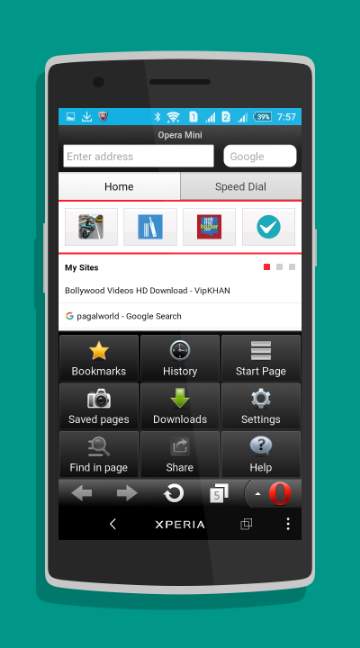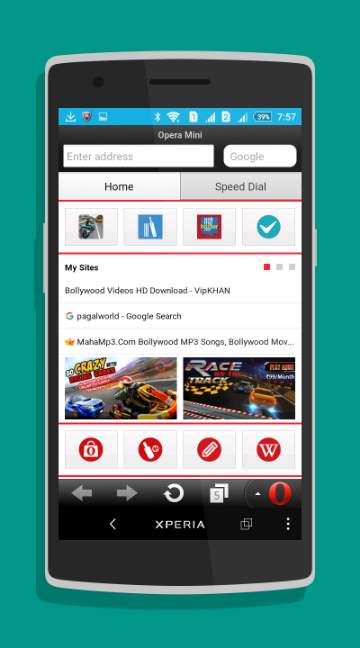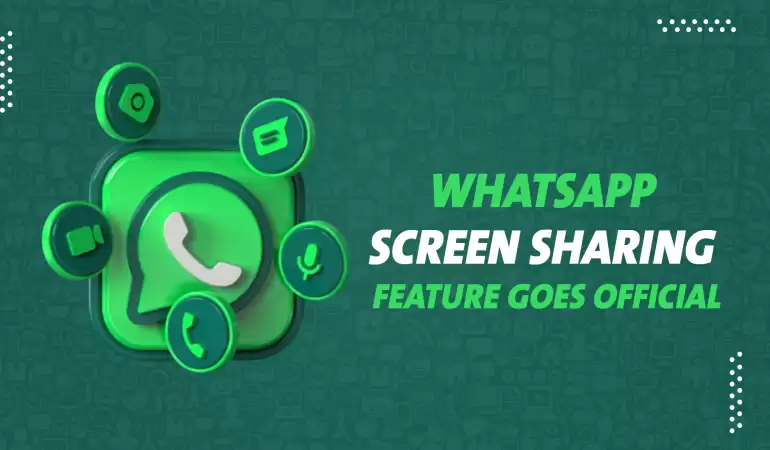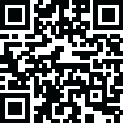Opera Mini
Rating: 3.85 (Votes:
137)
In today`s modern world we usually take high limit internet plans and mobile speeds for granted. When it comes to web browsing while saving data, Opera Mini does it the best. If you use your time for mainly browsing with your smartphone then you should definitely try Opera Mini. This browser is very popular on Android devices, but works on other platforms as well. Android users have a great option of setting Opera Mini as their default browser.
What makes Opera Mini so special than the other similar web browsers for smartphones? Well, the big advantage is the compression of data which allows users to browse online at higher speeds, while saving data. Using the modes for data saving is not necessary. Opera Mini allows two ways for data saving ? high saving and extreme saving. Extreme saving can save you up to 90% of data, which is fantastic. High saving also saves data, although a little bit less than the extreme saving.
Despite the good aspects, there are some things that are not so good and that will occasionally happen. For example, sometimes you will come across web sites that will not load fully or properly on Opera Mini, and you might be confused from some links and text that is missing. There are even some websites that will refuse to load or may even suggest you to switch using to another browser in order to access the site. However, these things usually happen if you use the browser in extreme savings mode, but that is pretty rare. On most occasions you will get a decent experience of mobile browsing.
Some things that are worth mentioning are the following:
Opera Mini is a pretty good solution for the Facebook users. With Opera Mini you can be constantly on this social network without any trouble or interruptions. At the same time you would save data, and your browser will not experience any difficulties. If you use Opera Mini to log-in to your account on Facebook you can get alerts and notifications from the Opera browser without even opening or going inside the application. That is pretty handy feature.
Although you are conserving data that does not mean that you will never download anything from the Internet. Downloading is pretty easy, and Opera Mini allows you having several downloads simultaneously in the background, while you work on something else. The browser also gives you an easy and quick way to access the downloads inside the Opera Mini browser.
Opera Mini also has a night mode for web browsing, which is pretty good option for eliminating eye tiredness or reducing eye strain. This option is great for reading texts, but nothing special if you watch pictures or videos.
Opera Mini serves its purpose for the bigger part, but it is a type of browser like most of the rest online browsers. However, the data compression is what makes it stand out from the rest, and that is a good reason to try it. If you have a limited data plan, then Opera Mini is a great option.
What makes Opera Mini so special than the other similar web browsers for smartphones? Well, the big advantage is the compression of data which allows users to browse online at higher speeds, while saving data. Using the modes for data saving is not necessary. Opera Mini allows two ways for data saving ? high saving and extreme saving. Extreme saving can save you up to 90% of data, which is fantastic. High saving also saves data, although a little bit less than the extreme saving.
Despite the good aspects, there are some things that are not so good and that will occasionally happen. For example, sometimes you will come across web sites that will not load fully or properly on Opera Mini, and you might be confused from some links and text that is missing. There are even some websites that will refuse to load or may even suggest you to switch using to another browser in order to access the site. However, these things usually happen if you use the browser in extreme savings mode, but that is pretty rare. On most occasions you will get a decent experience of mobile browsing.
Some things that are worth mentioning are the following:
Opera Mini is a pretty good solution for the Facebook users. With Opera Mini you can be constantly on this social network without any trouble or interruptions. At the same time you would save data, and your browser will not experience any difficulties. If you use Opera Mini to log-in to your account on Facebook you can get alerts and notifications from the Opera browser without even opening or going inside the application. That is pretty handy feature.
Although you are conserving data that does not mean that you will never download anything from the Internet. Downloading is pretty easy, and Opera Mini allows you having several downloads simultaneously in the background, while you work on something else. The browser also gives you an easy and quick way to access the downloads inside the Opera Mini browser.
Opera Mini also has a night mode for web browsing, which is pretty good option for eliminating eye tiredness or reducing eye strain. This option is great for reading texts, but nothing special if you watch pictures or videos.
Opera Mini serves its purpose for the bigger part, but it is a type of browser like most of the rest online browsers. However, the data compression is what makes it stand out from the rest, and that is a good reason to try it. If you have a limited data plan, then Opera Mini is a great option.
User ReviewsAdd Comment & Review
Based on 137
Votes and 0 User Reviews
No reviews added yet.
Comments will not be approved to be posted if they are SPAM, abusive, off-topic, use profanity, contain a personal attack, or promote hate of any kind.
Tech News
Other Apps in This Category